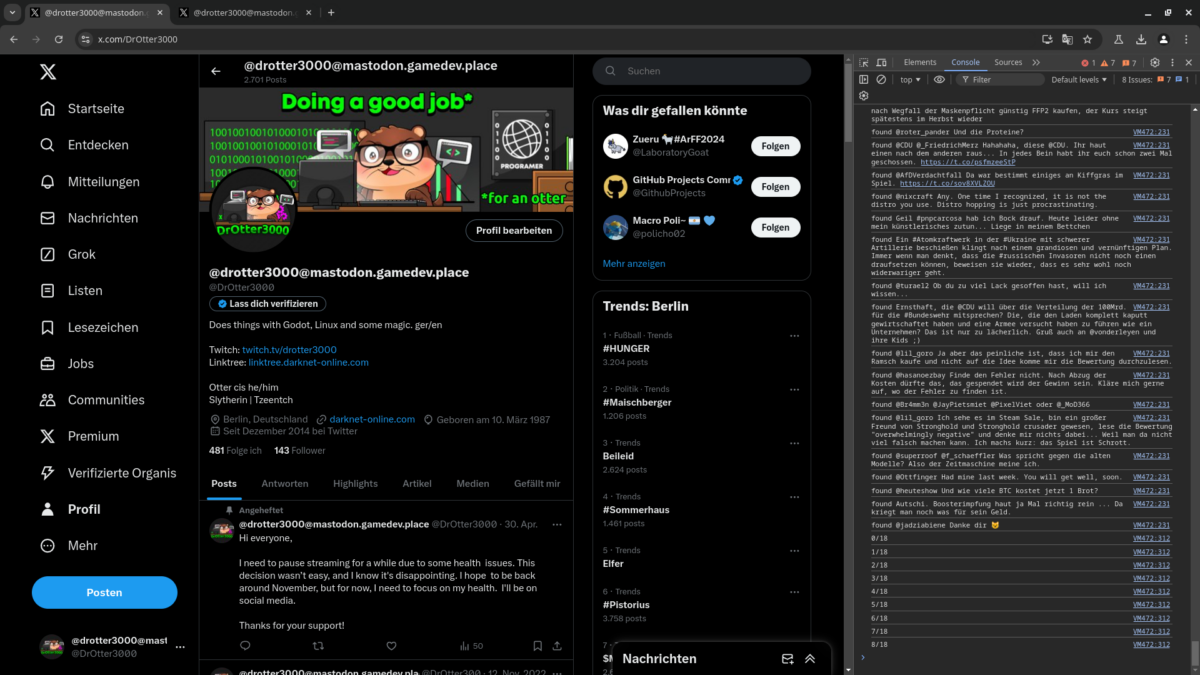Leaving a platform you’ve been a part of for years is never easy, especially when you’ve built a community and fostered meaningful connections. This week, I made the difficult decision to leave Twitter (now X). In this post, I’ll share my reasons for leaving, my experience during the transition, and practical steps you can follow if you decide to part ways with the platform as well.
Why I Left Twitter/X
When Elon Musk took over Twitter, he destroyed the platform from the ground up. From the very beginning, his decisions undermined what made it a valuable space for so many people. He slashed content moderation, promoted chaos, and allowed the worst aspects of online behavior to flourish.
What remains is an alt-right echo chamber filled with racism, sexism, homo/transphobia, and other forms of hate that go unchecked. The platform has become a hostile environment where harmful voices dominate. It’s not a place I want to be a part of anymore.
On top of that, the experience of using Twitter/X has become unbearable. My growing community—a space I cared about deeply—was overrun with bots in recent months. About 99% of my new followers were fake accounts, making meaningful interaction nearly impossible. The platform feels broken, hollow, and unrecognizable compared to what it once was.
Leaving wasn’t an easy decision, especially after spending years building connections, but I refuse to stay on a platform that promotes this kind of environment. Twitter/X is no longer worth my time, energy, or support.
How I Left Twitter/X
If you’re considering leaving Twitter/X too, here’s how I did it. I deleted all my tweets, unfollowed every account, and deactivated my profile. Below are the tools and scripts I used to make the process easier:
Step 1: Deleting All Tweets
Bulk-deleting tweets manually is tedious, so I used a script to automate the process. I followed instructions from this guide.
Here’s a small tweak I recommend to avoid running into error 429 (rate limit errors):
Change this part of the code:
if (!response.ok) {
if (response.status === 429) {
console.log("Rate limit reached. Waiting 1 minute");
await sleep(1000 * 60);
return fetch_tweets(cursor, retry + 1);
}
} To this:
if (!response.ok) {
if (response.status === 429) {
console.log("Rate limit reached. Waiting 3 minutes");
await sleep(1000 * 180);
return fetch_tweets(cursor, retry + 1);
}
} This adjustment ensures the script waits three minutes when it encounters a rate limit, reducing the chance of repeated errors.
If you get an error 429, just wait some minutes and run the script again.
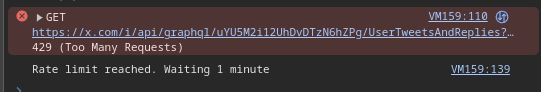
Step 2: Unfollowing Everyone
To unfollow all accounts, I used another script, available here. This worked seamlessly in Chromium, although I had to restart it about five times during the process.
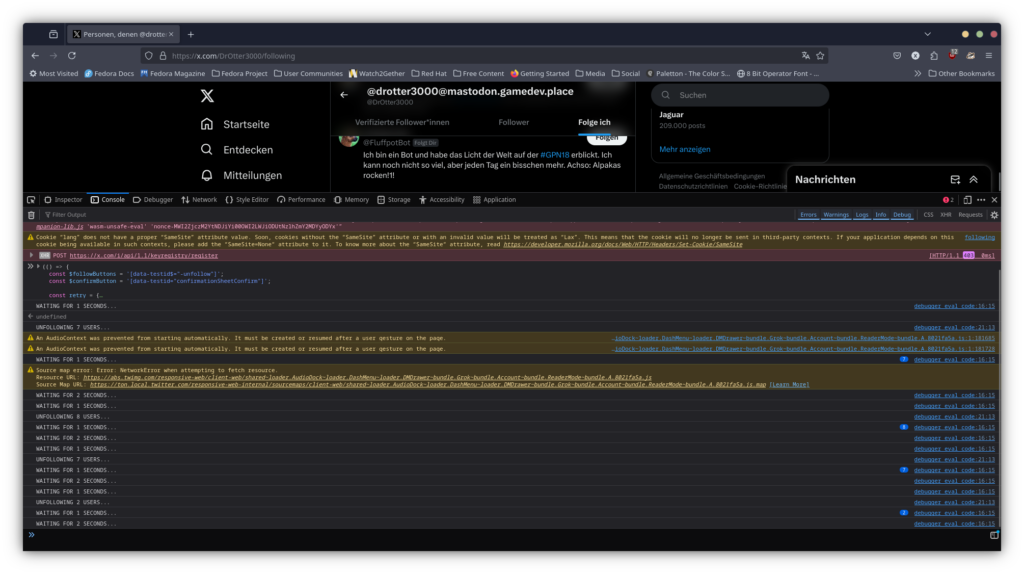
Where You Can Find Me Now
If you’re still interested in connecting, I’ve shifted to platforms that align more with my values and provide healthier spaces for online interaction:
- Bluesky: drotter3000.darknet-online.com
- Mastodon: @drotter3000@mastodon.gamedev.place
Final Thoughts
Leaving Twitter/X was a bittersweet decision, but it was the right one for me. The platform no longer feels like a place for authentic connection or constructive dialogue.
If you’re thinking of leaving too, the scripts and tools above can help you transition smoothly. Let’s continue building positive, engaging communities on platforms that truly value inclusivity and authenticity.